Updating EdgeOS Firmware
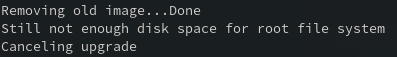
TL;DR
Run add system image but point at a http:// url, either via Ubiquiti’s download page or an internally hosted web server.
Problem
- You have your shiny new Ubiquiti EdgeRouter X, but you need to update the firmware.
- You want to update it via the CLI because Web UIs are for chumps.
- You don’t want to connect it to the internet because its running some horrifically old version of firmware and should be patched before it talks to the internet.
You do what most would do:
- SCP the firmware out to the device
- run
add system image <firmware file>.tar
Only to get the error:
Checking upgrade image...Done
Preparing to upgrade...Done
Copying upgrade image...Not enough disk space for root file system
Do you want to delete old version first? (Yes/No) [Yes]:
Removing old image...Done
Still not enough disk space for root file system
Canceling upgrade
You delete everything you can from the disk, but still don’t have enough space. How are you supposed to do this? And why does it work from the web interface?
Solution
As far as I can tell, when you upload the firmware package from the Web UI, it’s decompressing/unpacking it as it goes; subsequently you don’t need to keep 2 copies on disk. When your root partition is under 256 MB, it can make all the difference:
ubnt@EdgeRouter-X-5-Port:~$ df -h
Filesystem Size Used Available Use% Mounted on
ubi0_0 214.9M 142.5M 67.7M 68% /root.dev
df -hWith one firmware image loaded and a copy sitting/home/ubntto install
The way to do this from the CLI is reference a web URL. If you’re connected to the internet, thats easy:
add system image https://dl.ui.com/firmwares/edgemax/v1.10.11/ER-e50.v2.0.9-hotfix.1.5371034.tar
But if you’re trying to do this offline/airgapped, you need to spin up your own web server to host the firmware file. Quick way to do that with docker:
docker run -it --rm -v /tmp/firmwareDL:/usr/share/nginx/html -p 8080:80 nginx:latest
And then on your EdgeRouter:
add system image http://192.168.1.42:8080/ER-e50.v2.0.9-hotfix.1.5371034.tar
Replace 192.168.1.42 with whatever the ip address of your workstation is that your EdgeRouter will be able to hit.